Top AI Tools for Real-Time Personalization at Scale
Explore top AI tools for real-time personalization that enhance user engagement and streamline customer interactions across various platforms.

Top AI Tools for Real-Time Personalization at Scale
Want fast, made-for-you experiences for lots of people at once? This guide explains the top AI tools for quick personalization that help companies study user actions, work with big data, and give content made just for you in less than 100 milliseconds. From making users more engaged to growing their loyalty, these tools are key to keep leading in tough markets.
Main Tools Talked About:
- Personos: Makes work talk easy with insights based on personal traits. Starts at $9/month.
- Rocket.Chat: Team talk platform you can change a lot, with strong API links.
- Insider: Real-time marketing made personal across many ways.
- Adobe Target: AI handling content better for wide personalization.
- Braze: Talks to customers on many ways with smart, AI-led plans.
Quick Look:
| Tool | Main Use | Size fit | Ways to Join | Cost |
|---|---|---|---|---|
| Personos | Personality tips for teams | Small to big | CRM, team tools | $9/month+ |
| Rocket.Chat | Team talk and tasks done by tech | Big teams | Open-source, APIs | Changes with use |
| Insider | Marketing made personal | Deals with a lot | CRM, email, figures | Custom cost |
| Adobe Target | AI makes content fit better | Very big places | Adobe Cloud, APIs | Pays as you use |
| Braze | Talks to customers all ways | Deals with a lot | CRM, data stuff, APIs | Try free, pays as you use |
Each tool shines in areas like quick handling, talking over many ways, and keeping data safe. Whether your team is small or big, you'll find an option that fits your needs and money plan.
The Reality of AI Personalization at Scale: What, and When?
Main Needs for Real-Time Personalization Tools
Tools made for real-time personalization must have key tech traits that make great platforms stand out from simple ones. These traits are key for dealing with big data sets, giving fast replies to lots of users, and keeping up personalized feels when many use it.
Fast processing and low wait time sit at the heart of real-time personalization. Tools need to reply in less than 100 milliseconds, working with huge data sets through live data lines. This means they must gather and look at data, like clicks, buys, and what people view, right away. There should be no slow points, making sure updates happen right then.
Smart resource use is key to deal with changing web traffic. Top tools change resources on their own to deal with busy times without failing and cut down during slow times to save money. This makes sure things run well and stay trustworthy.
Working across many channels makes sure users get a steady personalized feel all over. Tools should link well across spaces, letting data on what users like and do on one place shape how they see things on other spots. This gives a smooth and joined feel.
Adaptable machine learning modes are key to keep up with changes in what users do and business needs. Top platforms can use different AI types, letting firms try out varied ways to make it personal. These systems should also update modes on their own as new data trends show up.
API ties and how deep it connects tell how well a tool fits into current setups. The platform should link well with systems like CRM, online stores, marketing tools, and data tools. This cuts out data gaps, making sure personalization choices use full user profiles.
Growing without issues in how it works is key as more users come in. Tools should keep fast replies and good personalization, whether for a thousand or a million users. This needs spread out set-ups that can grow processing power out wide as need goes up.
Sticking to privacy laws and keeping data safe are musts. Tools must follow rules like GDPR and CCPA, add ways to hide data, and make sure data moves safely. These safety steps keep firms safe from legal problems and make users trust the personalized feel.
Looking at data and keeping track of how things work give firms facts needed to shape their plans. Good tools show data on how users reach out, how the system works, and how well the personalization works. These facts not only guide better moves but also show the worth and returns of making it personal.
Handling and giving out content makes sure that personalized feels reach well across tools and ways. Platforms should deal with different kinds of content - text, pictures, videos, and more - while tuning performance. This stops problems like slow pages or wrong formats from hurting how users see it.
1. Personos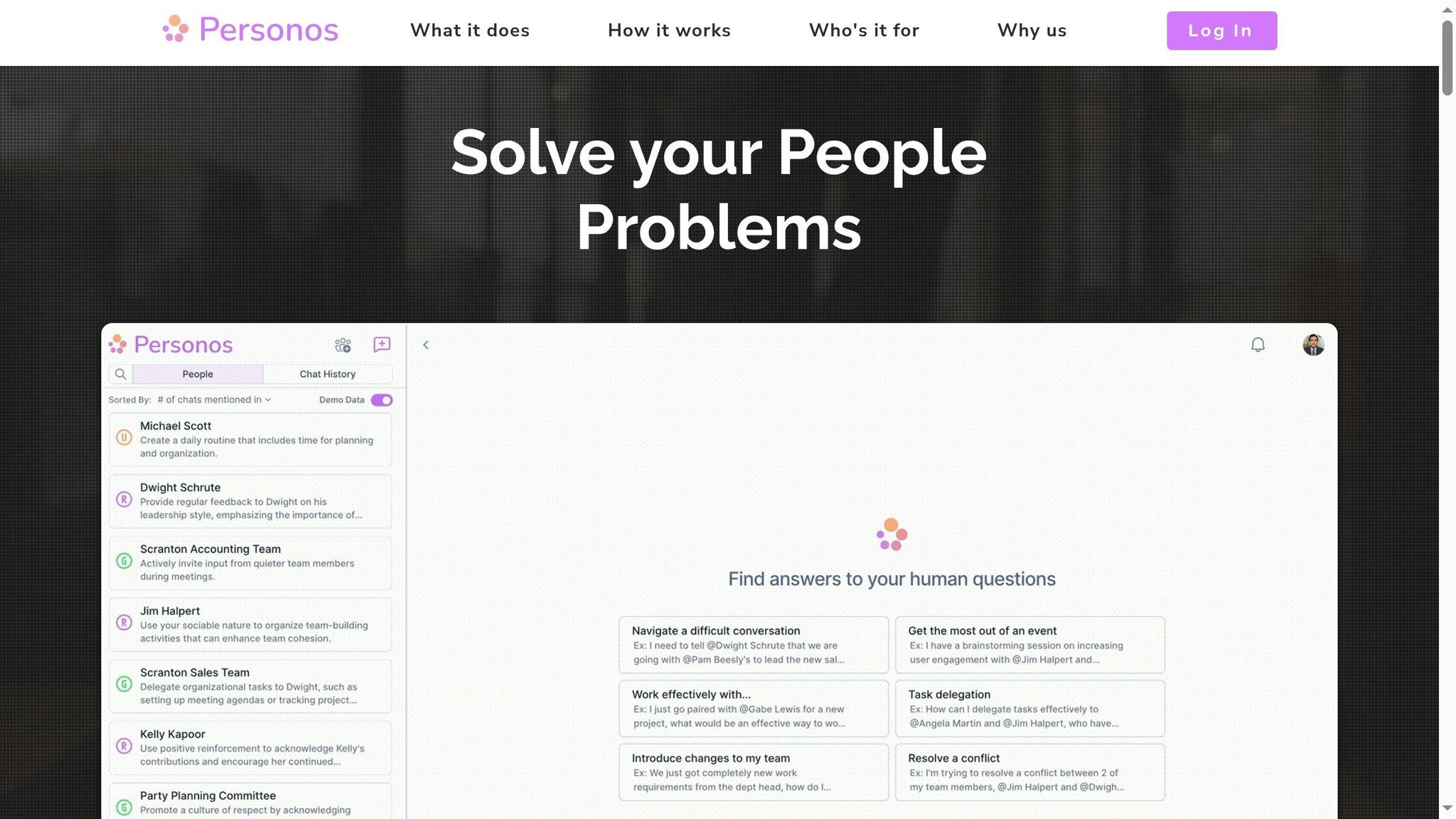
Personos lifts how we talk and work by using ways to know one's style better, helping team talks, making work ties stronger.
On-the-Go Customizing Bits
Personos gives fast, character-based tips through fast alerts and a smart talk system. As talks go on, it keeps updating character reports, giving ideas fit for each case. This makes sure users get the help they need right when they need it, aiding them in handling work ties well [2].
Fits Right Into Daily Work Routines
A key win for Personos is how well it fits into what you do daily, running smooth and quiet, making work go better [1].
"The most effective AI feels invisible because it enhances rather than interrupts the work." [1]
Adding team mates is easy - users just need to click if their work's web address is in the Personos system [2]. This cuts out tough setup steps, letting teams use personality insights right from the start. The platform blends well into daily chats, giving helpful hints and advice without getting in the way.
Privacy is key. All personality insights and tips are shown only to the user, keeping things private while helping better talks. Prices begin at $9 per month for one person, and special plans are there for teams.
With a simple design and focus on making it fit you, Personos shines as a strong choice to make work talks better.
2. Rocket.Chat
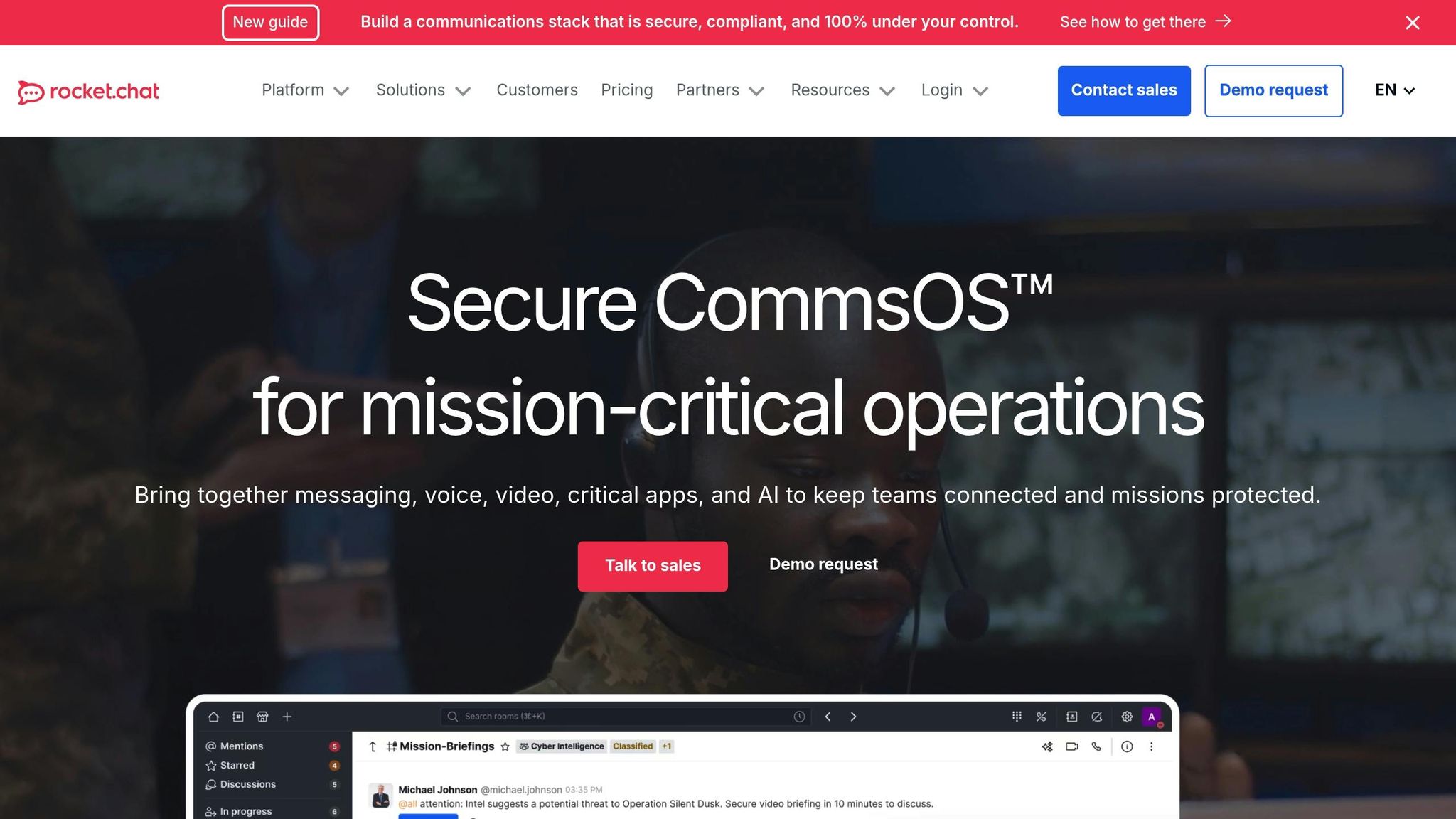
Rocket.Chat is made to make teamwork easy. It makes talking easy and keeps teams in touch, no matter if they are small or handle big jobs.
Make It Yours
What makes Rocket.Chat stand out is how it fits what you need. You can change how it looks and set up auto messages to meet your job or team needs, making it good for all kinds of groups.
Made to Grow
No matter if you like it in the cloud or on your own site, Rocket.Chat can do both. It's ready to help many users and lots of messages without any trouble.
Handle Tools and Tasks
Rocket.Chat gives you things like user roles, channel control, webhooks, REST APIs, and a place to find apps. These help you use your tools better and mix the platform with your current tasks with no fuss.
3. Insider
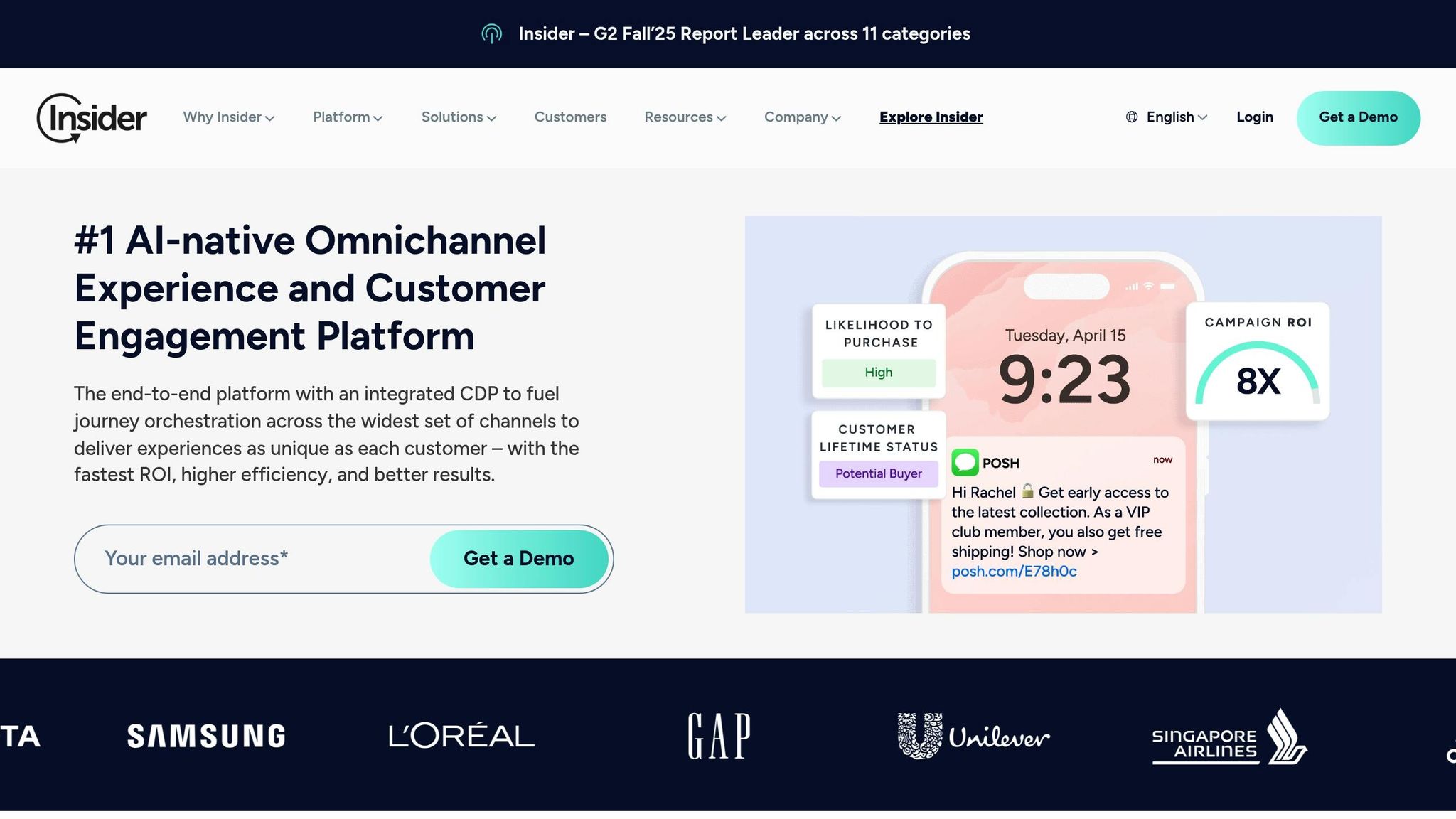
Insider moves personal set-ups to a new level by giving a made-for-you way for digital ads across web, mobile, and email. It aims at giving smart, right-now set-ups to boost how much users join in.
Real-Time Set-up Parts
Insider grabs when customers click, scroll, and do other things to make full user reports. Its Path Arranging tool changes content, time, and how it sends based on what users do right now.
Made for Big Needs
With big site visits in mind, Insider's cloud set-up can grow big when lots of users come in. It can take a lot of data from many spots - email, push notes, SMS, and web - without losing how well it works.
Smarter Use of Tools
The Smart Use part makes sure ad tries are put where they count most. By aiming at spots where more users turn into buyers and watching how often messages go out, Insider keeps from flooding users while still hitting hard. It also fits well with your current ad tools.
Easy Work Mix
Insider blends well with CRM systems, email set-ups, and number tools. Ready-to-go mixes, APIs, and web hooks let you start made-for-you ads at once, keeping your ad parts linked and working well.
sbb-itb-f8fc6bf
4. Adobe Target
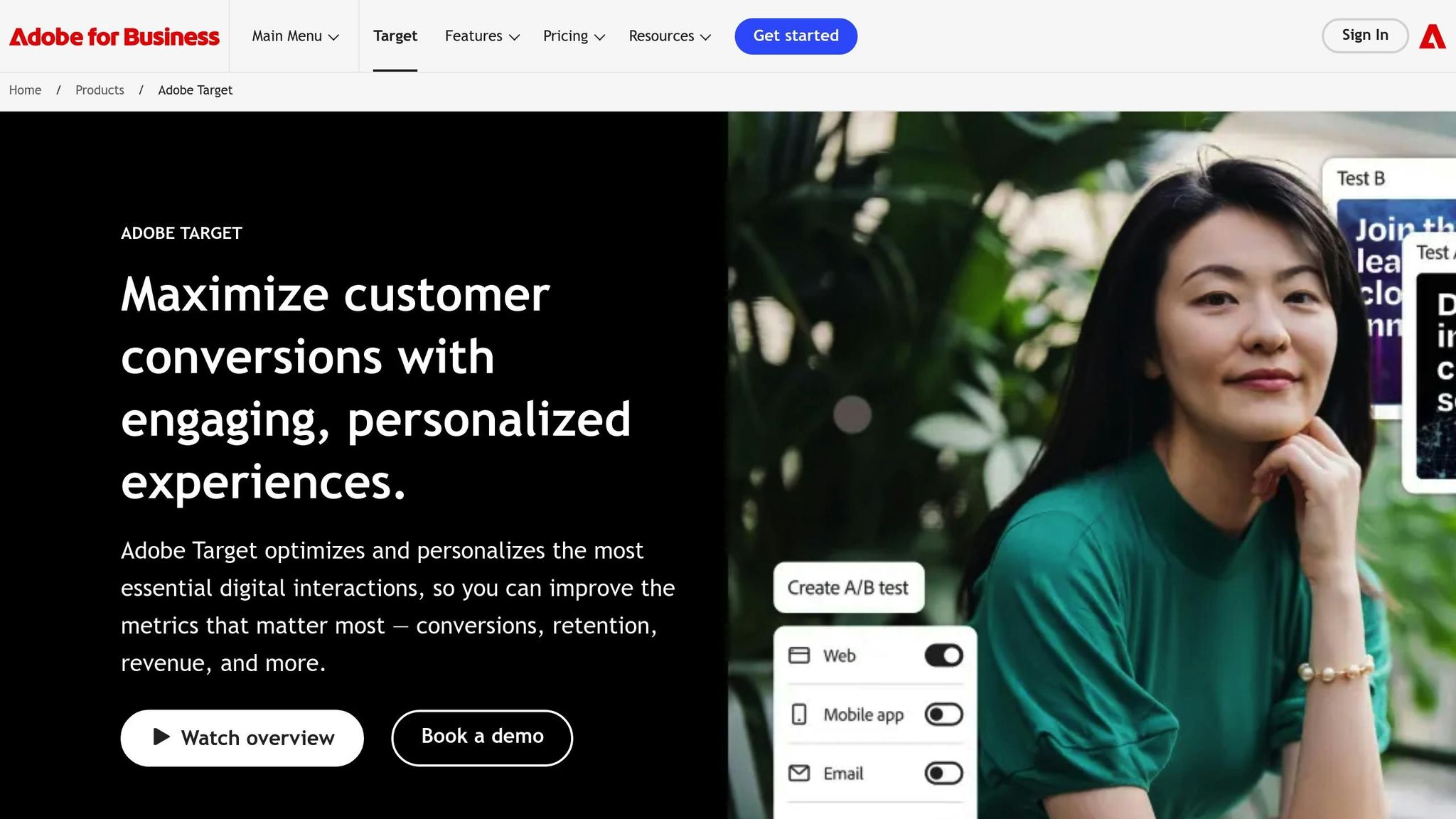
Adobe Target is a strong tool for companies that want to give very personal web and phone service. Made for big business needs, it uses AI to change and fine-tune content right away, making each user feel seen and drawn in.
Real-Time Personal Change
At its heart, Adobe Target uses learning tech to look at visitor data and make personal experiences. Its Automated Personal Change tests many content kinds at once, finding which ones do best for different groups. The Auto-Target looks at things like what device you use, where you are, and what you have looked at to show content that fits what each visitor likes more.
Made for Lots of Users
One of Adobe Target’s top parts is handling big tasks. The system's setup keeps it running smooth, even when lots of users come in, like during big sales or ads. This ability to scale means users always get steady service, no matter the load.
Smart Use of Help
Adobe Target has tools to watch campaigns and use help well. Parts like Activity Map and Traffic Handling give clear views into how a campaign is doing, letting teams spread out test work well and use their system smart.
Easy Team Work
Adobe Target fits well with other Adobe Experience Cloud tools. Marketers can mix data from Adobe Analytics with stuff from Adobe Creative Cloud for an easier flow of work. Also, its strong API setup lets it work with other systems, making it simple to bring in customer data from many places into the change process.
5. Braze
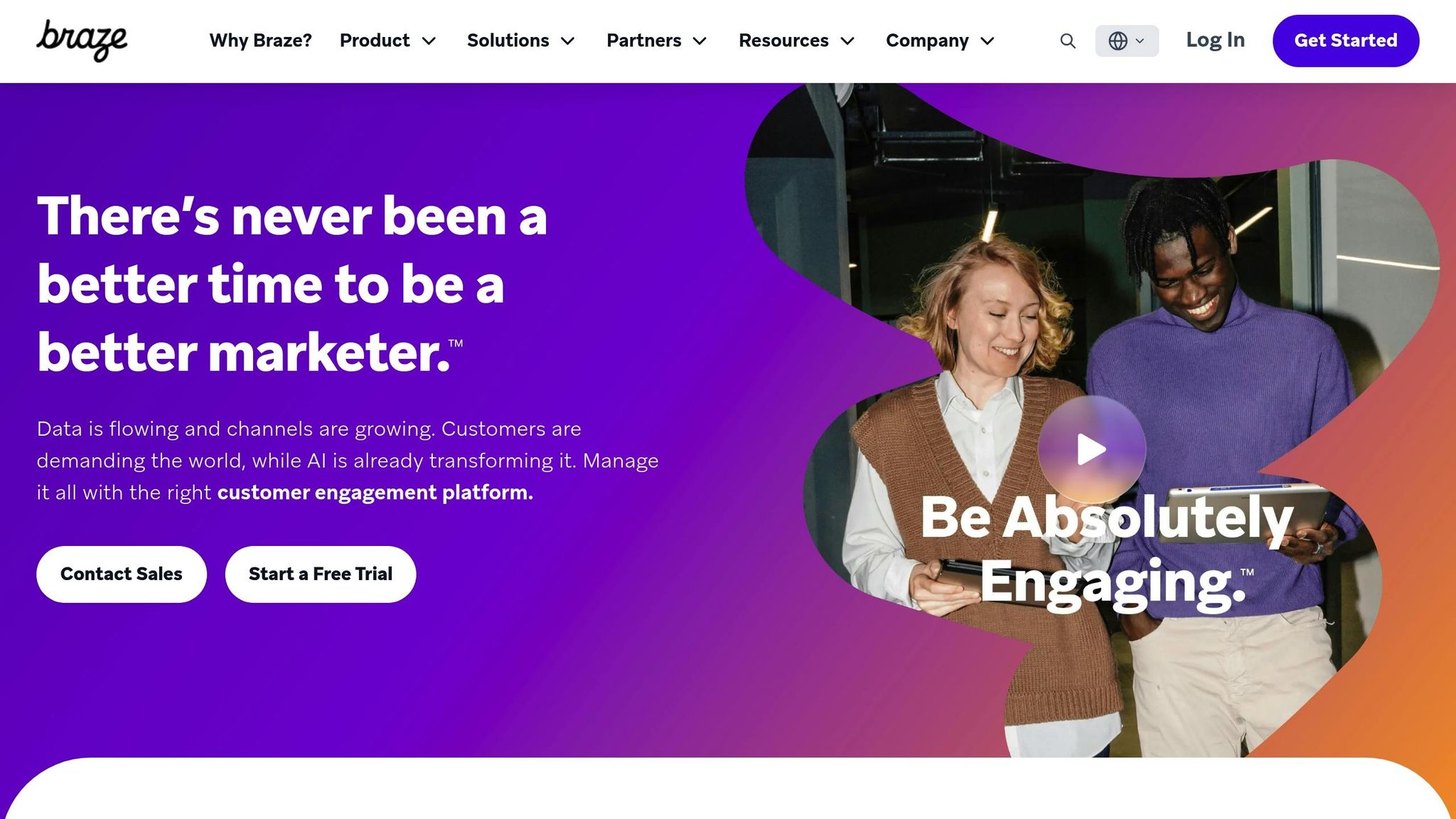
Braze gives fast custom work on many paths like email, push notes, in-app notes, and SMS, which is great for big push plans. By using smart AI tips, it shapes paths for each buyer, changing as it learns what users do to get the best of content, time, and path picks. All this is backed by a setup built for big tasks.
Built for Big Push Plans
Braze is made to handle lots of data and hard push plans without losing speed or quality. Even when lots of users are active, its setup makes sure all custom work is smooth and on time.
Smarter Use of Tools
With top tools to check things, Braze spots the best ways to make work personal. This view lets teams use their time where it works best, making customers more into what they offer.
Smooth Joining
Braze's strong API joins easy with what you already have for data and checks. This join lets you make full buyer profiles, making sure the work fits each buyer well at all buyer steps.
Tool Match-Up Chart
Picking the best AI tool for quick personalization - key in our fast-moving talk world - needs knowing how each one stacks up in features, growth room, how they mix in, and cost. Below, you can see a match-up of five top tools to help choose your best fit.
| Tool | Key Points | Can Grow | Works With | Costs |
|---|---|---|---|---|
| Personos | AI chats, checks on moods, helps talk, looks at ties | Made for one or lots to grow | Safe set-up, lets teams link up | $9/month for one, more for groups |
| Rocket.Chat | Chats now, change work steps, bots, team work | Big set-up for big teams | Open, lots of API help | Costs change with use needs |
| Insider | Works on many ways, smart groups, AI tips | Big jobs for lots of work | Works well with big ad places | Change in price; no free use |
| Adobe Target | Auto AI tips, fast AI tips, A/B test, uses Adobe Sensei | Big scale with Adobe Cloud | Close set-up with Adobe and more | Costs as you use |
| Braze | Works on many ways, smart trips in AI, thinks ahead | Great for lots of work, many ways | Good API links with data set-ups | Costs as you use; try for free for 14 days |
This chart shows important numbers, yet a close look shows each tool has unique upsides.
Resource Allocation Powers
Adobe Target uses smart tech to give tailored experiences right away. It looks at past behaviors, old interactions, and future guesses to change personalization with each use.
Braze, however, uses deep analysis to sharpen personalization. This lets teams set resources well, making more customers stay engaged.
Pricing Choices You can pick your price with Adobe Target, Braze, and Insider, with Braze giving a free trial for 14 days for those who want to try it first.
Tech Needs
Adobe Target works within the Adobe Experience Cloud, so it must fit with its system. Rocket.Chat, being open-source, allows much change, making it good for those who make it.
Personalization Levels
Each tool is good at different parts of personalization. Personos digs into personality details, Adobe Target betters behavior with Auto-Target, and Braze is good at running campaigns across many channels for smooth customer times.
Setup Speed
How fast you can set it up matters when looking at real-time personalization tools. Personos can be set up fast, while tools like Adobe Target and Braze might take longer due to their big features and scaling for big businesses. How fast it's ready often depends on how complex the tool is and what your group needs.
Wrap Up
Choosing the right AI for real-time personalization matters a lot for how you reach your customers. The options we looked at - like Personos and its focus on personalities, and Adobe Target's work on behavior - have their own good points. What you pick should match what you need, like knowing more about who your customers are, handling tasks across many places, or fitting with the tech you already have. This pick will change how smooth your work runs and how much you spend.
As we talked about before, being smart about where you use resources is key to doing more for less cost, spending less, and getting more back. A personalization tool that changes based on what is needed right now and how people act can make sure important interactions get the right focus.
The cost of these tools can change a lot - from Personos' easy $9/month plan to more tailored options. This spread means you can find something in your price range. But, low price doesn't always mean good value. Think about how fast and easy it is to start using the tool when you decide.
FAQs
How does Personos keep your private info safe and still give you custom experiences?
Personos cares a lot about keeping your info safe. They use good steps like using as little data as needed, being clear on why they need your data, and being open about how they use it. They keep your personal info safe with strong code methods and tight rules on who can see it, making sure it stays safe. Also, Personos makes sure to get your okay and keeps your data right to grow and keep trust.
By handling the data with care, mixing your tailored needs with protection, Personos makes sure data is dealt with safely and securely, giving you a place you can trust.
What should I keep in mind when picking an AI that makes things more personal for many people at once?
When you choose an AI to make things more personal for lots of people at the same time, you need one that quickly deals with big and different sets of data but still gives custom touches. The AI must also keep up its good work as it gets more tasks.
It's just as key to find an AI that makes it clear how it uses data. Knowing how data is used helps people trust it. Look for things like good handling of tools, strong ways to work with data, and the ability to change when needs shift. These parts are needed to keep everything running well and to give truly personal help to lots of people at the same time.